Gmail is undoubtedly the best email app on any platform. Or is it? Has Google outdid itself with Inbox? Inbox is the latest email app by Google for Android and iOS operating systems, as well as for Firefox, Chrome and Safari browsers. Launched officially on October 22, 2014, it has since seen a number of modifications. It allows for greater customisation and is hence a good option for neat-freaks, who need their emails sorted and ordered.
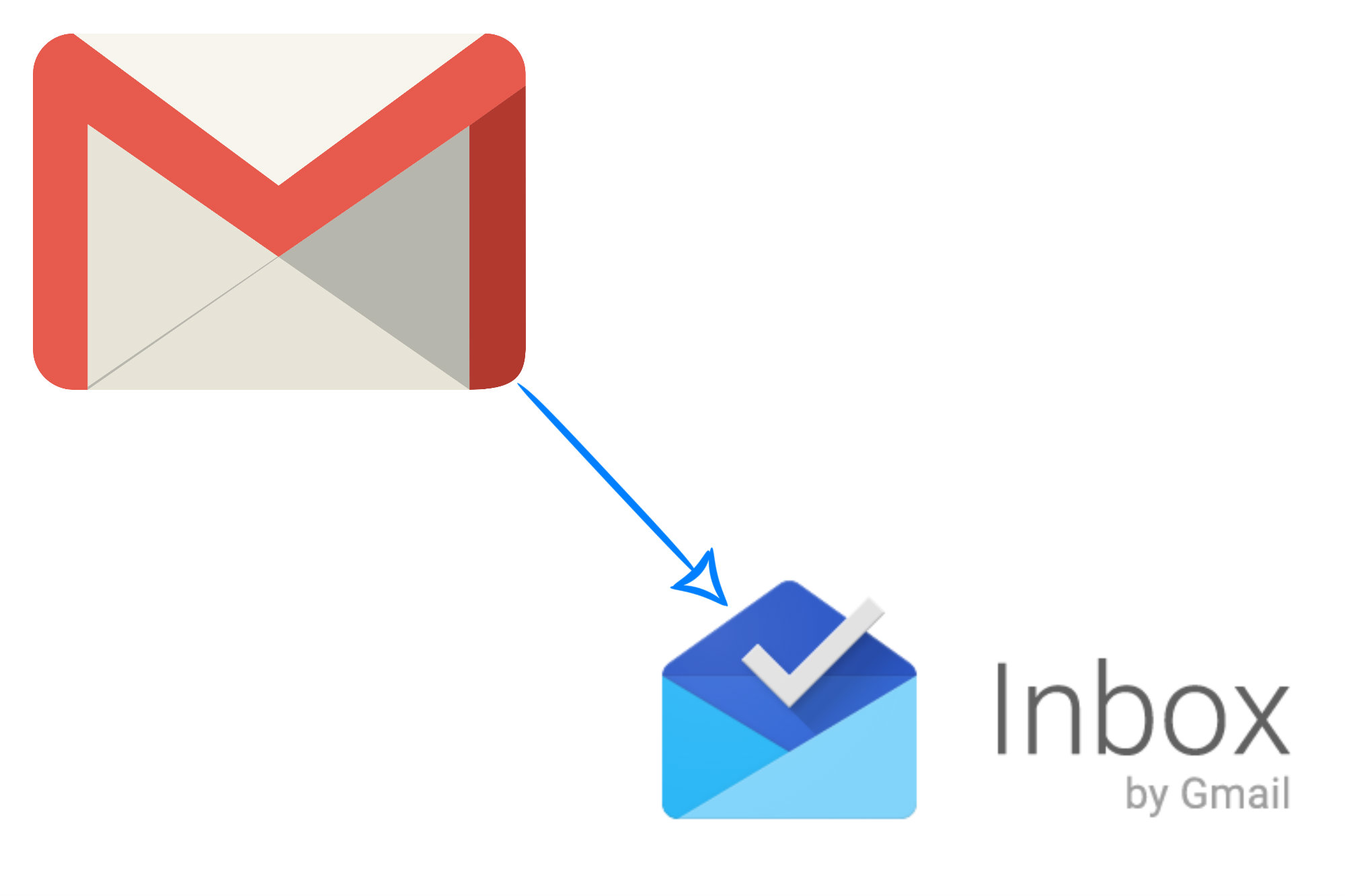
In this article, I’m going to write about some of the features of Inbox which is the new application of Google replacing its own Gmail. The following are some of the features of Inbox by Google. These features make it worth to switch from Gmail to this application. The helpful guide from UseViral has more info you can just read.
SORTING
Tired of going through tons of new emails in hope of finding just a couple of important ones? Inbox is just the thing for you. It automatically scans for important and similar information and displays the necessary parts first, based on history.
BUNDLES
Now, with Inbox, all messages of similar types can be bundled together in such categories as Travel, Promotions, etc. One also has the option of creating custom bundles, based on their needs and preferences. What’s more, you can also choose a specific time of the day for a particular bundle to display. For instance, you can view all your work-related emails in the morning, and Facebook notifications on getting home in the evening. Yet another upshot of this feature is that unwanted or annoying emails can be deleted in a single stroke.
UNDO
Remember how you send emails overcome by fury, shock or panic, and come to regret it immediately? Inbox has the solution. Sent messages can be retracted within ten seconds of being sent, with the undo send option.
SNOOZE
With this feature, you can also hide messages that you don’t need, and move them back to your inbox whenever ready. Snooze timings can be picked from various options, or a custom date, time or place could be added.
SYNCHRONIZATION
For all the smart-watch users, there is further good news. Notifications on Inbox are better synchronised with Android Wear, than with Gmail, making life further easy.
REMINDERS
It even has integration with Google’s reminder system. So now, you can set a reminder for the next conference immediately after reading the email about it.
DRAWBACKS
Like everything else, this coin, too, has a flip-side. Unlike the Gmail app, Inbox has no ‘All Inboxes’ option, meaning that you can only operate one email address at a time, and not view messages from all addresses at once. Moreover, it surprisingly does not let you mute message threads. This, too, id a downgrade from Gmail.
HOWEVER, it’s not too difficult to infer that the pros of Inbox heavily outnumber its cons. Over time, it has definitely evolved for the better. Email is now much more fun, and even more expansive. Once you get the hang of it, access gets much more simplified. Efficiency is the word. Inbox makes both, emails and life, much less of a headache.
Inbox is by all means a step forward for any email user.
Thank you for reading our article and if you have any doubts/queries/suggestions, please feel free to comment below. If you find this article useful and knowledgeable, please share it with your circle. You can even contact us privately through the contact form or through social networking sites like Facebook, Twitter, Google+ etc.